Our goal is to share information and products that are truly helpful to renters.
If you click on a link or buy a product from one of the partners on our site, we get paid a little bit for making the introduction. This means we might feature certain partners sooner, more frequently, or more prominently in our articles, but we’ll always make sure you have a good set of options. This is how we are able to provide you with the content and features for free. Our partners cannot pay us to guarantee favorable reviews of their products or services — and our opinions and advice are our own based on research and input from renters like you. Here is a list of our partners.
Best budgeting apps
Getting your spending on track
Budgeting is one of the best ways to make the most of your money and budgeting apps are great for helping you do this. By thinking ahead about how much money you have coming in, and mapping out where it should all go, you’re more likely to have enough money to carry you through to the next paycheck. Today, there are a wide variety of apps — some of them tied to your banking account — that do this for you.
Here are Roost’s top seven picks for best budgeting apps. Each has a slightly different approach to budgeting. Read on!
| Application | Key Features | Cost |
 | Mint automatically categorizes your spending to see exactly where your money is going, set financial goals, track expenses, monitor investment performance, and savings growth. | No fees LEARN MORE |
 | Pocketguard creates a budget based on your spending habits and informs you when you have money left over for savings. You can also set financial goals, as well as see your financial picture all in one place. | No fees LEARN MORE |
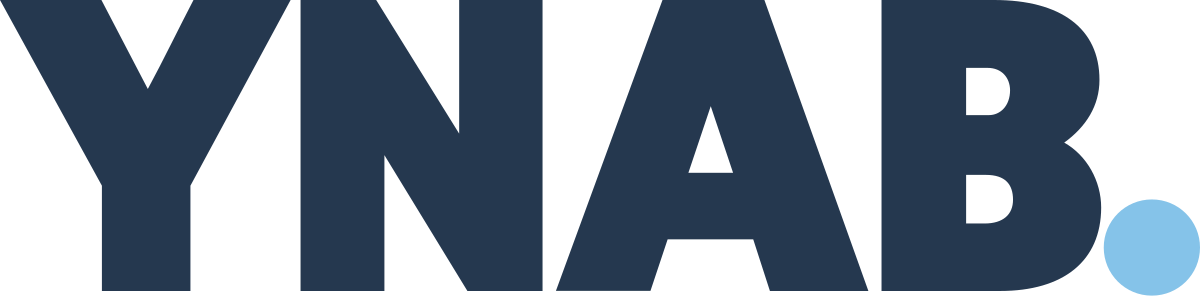 | With YNAB, you can assign every dollar that you earn to a category. And you can link to your bank accounts or manually add spending transactions. This app is ideal for the most detailed of budgeters that want to know exactly where every dollar is going, and they also offer free daily workshops on a variety of money topics. | 34-day free trial then $11.99 per month or $84.00 per year LEARN MORE |
 | Wally tracks your income and expenses to see exactly where your money is going. It’s very visual— category charts help you quickly get a picture of your finances. | No fees LEARN MORE |
 | If you have ever used the physical envelope method of budgeting and found it useful, Mvelopes is essentially the digital version. It uses digital “envelopes” to manage your budget and cash flow by having you allocate money into each digital envelope. | Free 30-day trial Basic: $6/month or $55/year Plus: $19/month or $190/year Complete: $59/month, $149/quarter, or $549/year LEARN MORE |
 | Goodbudget goes back to the roots of old-fashioned budgeting, where you enter every detail of your financial situation manually, so you take a really good look at your finances. You can also link your account to your partners so you work on a budget together. | Free basic plan Plus: $7/month or $60/year LEARN MORE |
 | Personal Capital allows you to set a budget, monitor your income and expenses, watch your investments, and set financial goals for yourself. It’s an all-in-one kind of system. | No fees LEARN MORE |
Best overall budgeting app: Mint
App Store: #/5, Google Play: 4.5/5
Mint is one of the most widely used budgeting and finance apps on the market, and for good reason. It’s free, simple to use, and effective at what it does. The main feature of Mint is budgeting and tracking expenses (makes sense since it’s our top-rated app, right?). Once you link your accounts and credit cards, it automatically updates when you sign in and your spending gets placed in various categories automatically.
Pros: The more you use the app, the more it learns your spending habits and where you want certain things to be categorized. Mint also allows you to create and track financial goals, see your total financial situation quickly, and even allows you to monitor your credit score. It’s also free!
Cons: The automatic spending categorization isn’t always accurate and regularly needs to be reviewed or edited for your budget categories to stay accurate. Some people have also complained that they constantly have to re-link to their bank accounts.
Best app for tracking unspent money: Pocketguard
App Store: #/5, Google Play: 4.0/5
Pocketguard helps you “pocket” money that you haven’t spent. By tracking your spending habits, Pocketguard creates a personalized budget for you and informs you when you save leftover money outside of what was budgeted.
With great visuals and the ability to display your income, future bills that are due, and create and track your own financial goals, Pocketguard offers some of the best features for a free budgeting app out there.
Pros: Personalized budgeting, free, setting and tracking financial goals, tracking income and expenses, and seeing upcoming bills.
Cons: Less user friendly than something like YNAB, without as many capabilities as some of the paid apps.
Best app for detailed tracking: YNAB
App Store: #/5, Google Play: 4.2/5
You Need a Budget (YNAB) links to your bank account so it automatically tracks your deposits and spending (or you can enter that information yourself if you prefer).
Once everything is linked, you assign every dollar that comes into a specific category, like savings or household expenses.
This approach is called zero-based budget, made famous by Dave Ramsey.
Zero based budgeting ensures that you know where every single dollar is going and there’s no untracked or unintended spending. With YNAB, you can only budget with the money you have, not for money you will be getting.
Pros: It’s best for detailed budgeting where you want to know where every dollar is going, and for only spending the money you actually have.
Cons: After a month’s free trial, it’s $11.99 per month (or $84/annually) to keep using the service. You also can’t budget future dollars. It’s all about the money you have in the moment.
Best budgeting app for simple finances: Wally
App Store: #/5, Google Play: 4.⅕
Wally is a simple way to track your expenses and visualize what’s happening with your money. It compares your income to your expenses, helps you understand where your money goes, and allows you to set and achieve goals.
Wally tracks every dollar: where, when, what, why, & how much coming and going from your bank account.
Pros: Wally is very simple to use, with pre-set categories that show where your money will be coming from and going towards. It is great for simple budgeting where you can quickly get an idea of the cost of your lifestyle.
Cons: You have to enter your financial information manually, and it doesn’t budget for you. It simply displays your financial activity so you can assess and make decisions yourself.
Best for envelope-style budgeting: Mvelopes
App Store: #/5, Google Play: 3.5/5
Mvelopes is a virtual envelope budgeting system. Before technology took over the world and we had access to all of these apps, many people wrote “rent” or “food” on actual envelopes and allocated portions of their paycheck into each envelope.
With Mvelopes, you do this same thing — digitally. You can create as many as you want and for any category of spending that you choose.
Pros: Mvelopes helps you visualize where your money is going and encourages you to cut down on extra spending and set aside savings. There are three versions available, so you can choose how much you want to pay for various premium features.
Cons: After the 30-day trial, it’s $6/month for the basic version, up to $59/month for the complete version. This makes Mvelopes the most expensive of the budget apps.
Best budget app for couples: Goodbudget
App Store: #/5, Google Play: 4.5/5
Goodbudget is the most “old-fashioned” of our top budgeting app. You enter all information manually into the app, then Goodbudget creates a budget for you by using “virtual” envelopes that are tied to various spending categories.
The unique part about Goodbudget is that you can sync your budget with someone else’s (or even a group of people), which makes it a pretty darn good choice for couples.
Pros: The ability to sync your account with other people, helping everyone stay on track. You can also swap money between envelopes if you overspend in one area and underspend in another.
Cons: Goodbudget doesn’t sync to your accounts, so everything needs to be entered manually. The free version only allows you ten “envelopes”, so you may need to upgrade for $7/month.
Best app for seeing the whole picture: Personal Capital
App Store: #/5, Google Play: 4.4/5
Personal Capital looks beyond budgeting. Because you link to your bank accounts (both checking and loans), credit cards, and investment accounts, you get to see how much you have saved, how much you owe, and how much you have invested.
It also shows you your net worth. Net worth is basically everything you own of significance (your assets) minus what you owe in debts (your liabilities).
Assets are things like cash and investments, cars, or anything else of value you own. Liabilities are what you owe on those assets — including car loans, student loan debt, or credit card debt.
Pros: Allows you to view your entire financial picture and your net worth acts as a good indicator of your financial health. The app provides detailed information about your income and expenses which you can use to budget on your own.
Cons: Budgeting is not inherently built into the app.
Using budgeting apps to track personal finance
Many people start out with really good intentions to get their personal finances under control. But they can often lose steam as set-up and maintenance of documenting every dollar and cent can be a big job.
so before you commit financially to an app it’s good to think about what your personal finance goals are. For instance:
- Track bill payments
- Understand your spending habits
- Pay down debt
- Build your savings
- Plan for retirement
- Save for a special trip
If you’re not sure where to start, what your goals are, what budgeting method works best for you, consider trying the following:
- Choose one goal, like understanding your spending habits
- Don’t commit yourself financially to an app – just test one out, like Wally, for the free trial period (or minimally one week)
After you’ve had a chance to see how one of these apps works you can decide if it’s a right for. Consider some of these criteria:
- How easy was it to use?
- How much work do you have to do after setup to keep info up to date, does it offer real time updates or are transactions manually updated?
- What other features does the app have that might be useful?
- Do you feel like the app’s budgeting style is going to work for you?
- Is there a rewards systems or special apps offer to incentivize how much you use the app?
By thinking through how general or detailed you want to be in advance, you can narrow down the best budgeting apps to the one that is going to help you keep yourself on track.
Even if you have to try a couple of different apps, finding the best one for you that you will actually use long-term should be the ultimate goal of this exercise.
Tracking spending and saving
At the end of the day, the goal of budgeting is to make sure that your money is lining up with your life priorities. And how we spend and save is where the rubber meets the road in money speak.
Spending habits
Tracking spending can be a bit like tracking every calorie when you’re dieting, tedious and quite frankly, a little annoying when we start to realize that a measured tablespoon of peanut butter is a lot less than the one we’ve been eyeballing every day for our morning toast.
But shining a spotlight on what we’re consuming, and in this case, the money we are spending on what we are consuming can be a real eye opener.
According to a CNBC report Americans overspend an average of $7400 a year (that’s a vacation to Hawaii!).
And it’s not just in grocery stores or on lattes, here’s slickdeals.net’s top ten budget busters:
- Online shopping
- Grocery stores
- Subscription services
- Technology products
- Buying your lunch everyday
- Coffee
- Food delivery
- Gym memberships
- Entertainment
- Household essentials
When you put all this under your personal finance microscope, there might be a cringe moment.
But that cringe moment, that’s the point. Because you’re going to start thinking twice about whether you really need the next gen IPhone, examining unused memberships, and maybe even start brown bagging it for lunch.
Saving habits
Saving can be pretty tough for most people who are living paycheck to paycheck. In fact in can feel next to impossible. So if building a savings is a major goal for budgeting, here are a few ideas to get you started.
Set aside money you save when you cutback on your spending
Kind of a no-brainer, but the basic idea is, you finally dropped that $30 a month gym membership? Just reroute that money directly to savings, you won’t miss it, you simply stop giving your $30 away and now your keeping it for yourself.
Increase your income
Find ways to bring more money in – any new money coming in outside of your full-time job just goes straight to savings.
- Side gigs
- Can and bottle recycling
- Sell some things
- Consider a roommate
- Ask for a raise
- Maybe it’s time to find a higher paying job
Round up
This is a handy little budgeting trick, especially for people really struggling financially, where you just round up every purchase and set it aside in your savings.
You spent $9.50 on that car wash? Transfer fifty cents to savings.
It’s a relatively painless way to save and you might be surprised at how fast it adds up.
50/30/20 Budgeting
This kind of budgeting breaks your money into three broad categories: needs (50%), wants (30%), savings (20%). Essentially, right off the bat when your paycheck comes in you put 20% of it directly into savings – then you figure out how to manage the rest of your expenses with the remaining 80%.
This isn’t for everyone – not all of us can just cut 20% of our money when we haven’t even paid the rent bill.
Your renters rights, in your state.
Explore what you need to know.
- Alabama Renters Rights
- Alaska Renters Rights
- Arizona Renters Rights
- Arkansas Renters Rights
- California Renters Rights
- Colorado Renters Rights
- Connecticut Renters Rights
- Delaware Renters Rights
- Florida Renters Rights
- Georgia Renters Rights
- Hawaii Renters Rights
- Idaho Renters Rights
- Illinois Renters Rights
- Indiana Renters Rights
- Iowa Renters Rights
- Kansas Renters Rights
- Kentucky Renters Rights
- Louisiana Renters Rights
- Maine Renters Rights
- Maryland Renters Rights
- Massachusetts Renters Rights
- Michigan Renters Rights
- Minnesota Renters Rights
- Mississippi Renters Rights
- Missouri Renters Rights
- Montana Renters Rights
- Nebraska Renters Rights
- Nevada Renters Rights
- New Hampshire Renters Rights
- New Jersey Renters Rights
- New Mexico Renters Rights
- New York Renters Rights
- North Carolina Renters Rights
- North Dakota Renters Rights
- Ohio Renters Rights
- Oklahoma Renters Rights
- Oregon Renters Rights
- Pennsylvania Renters Rights
- Rhode Island Renters Rights
- South Carolina Renters Rights
- South Dakota Renters Rights
- Tennessee Renters Rights
- Texas Renters Rights
- Utah Renters Rights
- Vermont Renters Rights
- Virginia Renters Rights
- Washington Renters Rights
- West Virginia Renters Rights
- Wisconsin Renters Rights
- Wyoming Renters Rights
- Washington, D.C. Renters Rights
